Melindungi shared network folder dengan password
- Masuk Windows XP sebagai Administrator
- Click Start > Control Panel > User Accounts, Klik dan pastikan Guest Account dalam posisi ON
- Klik Start > Run> ketikan cmd dan tekan OK
- pada command prompt, ketikan Net user guest password dan tekan Enter
- Click Start > Control Panel > User Accounts > klik pada Guest Account. Perhatikan bahwa Guest telah di set password. Restart komputer anda.
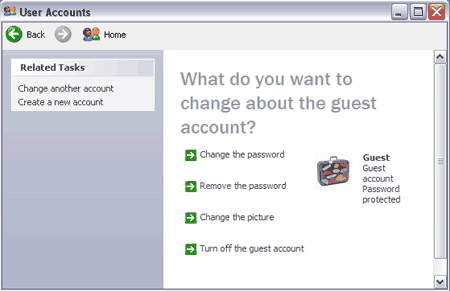
Now, when a person tires to access your shared folder, they will be prompted for a username and password to continue. Use the username "Guest" and "password" you have set to access the password protected shared folders from your network.
0 komentar:
Posting Komentar