Persiapan
- Tap aplikasi Setting pada layar utama
- Tap Mail, Contact, Calendars
- Tap Add Account...
- Pilih Microsoft Exchang
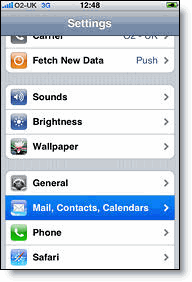
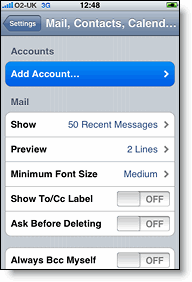
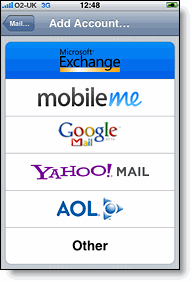
Account Info
- Masukan email google account pada field Email (mis. username@gmail.com)
- Field Domain biarkan kosong
- Isikan account email google pada field Username (mis. username@gmail.com)
- masukan password account email google Anda pada field Password
- Tap Next (kanan atas)
- pilih Cancel jika muncul tampilan "Unable to Veryfy Certificate
- isikan m.google.com saat field Server muncul
- Tap Next (kanan atas)
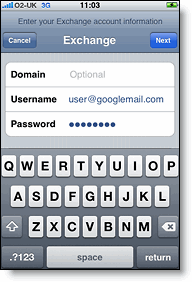
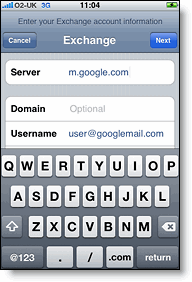
Aktifkan Mail and Calendar
- Pilih servie Google (Mail, Calendar dan Contacts) yang ingin anda singkronisasi.
- Pilih Keep on my iPhone jika tidak menghapus kontak yang ada di Iphone Anda.
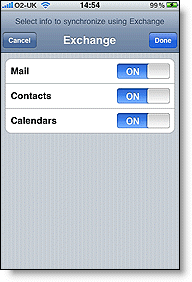
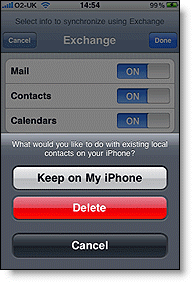
yang mau liat versi Bahasa Inggris-nya silakang kesini. Maaf kalo translate nya ancur. semoga bermanfaat
0 komentar:
Posting Komentar